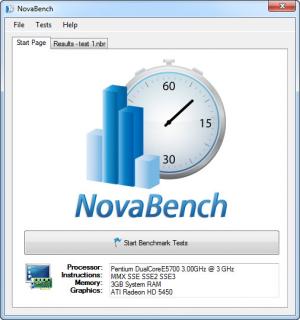NovaBench
4.0.1
Size: 92.1 GB
Downloads: 4354
Platform: Windows (All Versions)
Hardware components may seem powerful on paper, but it is a different matter when you install and use them on a computer. Performing benchmark tests is the best way to be certain about a computer's capabilities. With NovaBench, it takes only one or two minutes to benchmark your entire system. The application provides you with various details about your hardware's performance and it allows you to share or compare the information on the Internet.
NovaBench is free, so you don't have to pay for a license if you want to benefit from its functionality. The application is available for Windows and Mac OS X and it can be installed in a few moments. Besides that, you don't have to meet any special requirements in order to install it on your computer.
The compact user interface displays your hardware configuration in its lower region. You can start a full benchmark test, just by clicking a button, in the same area. The application will test the CPU's floating point and integer arithmetic speeds, it will perform an MD5 hashing speed test, check the hard drive's writing speed and the RAM's transfer speed.
The software will benchmark your graphics card as well. The GPU test consists of a shader dependent 3D scene, which is displayed on your screen. The tests are performed one after another and it does not take long to complete a full benchmark. It is also possible to perform these tests separately, by selecting the appropriate options, located in the Tests menu.
If you perform a single test, the results will be displayed as a notification. When you complete a full benchmark test, the application will display the results on the main interface, on a different tab. Besides saving the results in the software's native format, you can also compare them to results from other users, on the developer's web site.
Pros
NovaBench can perform a series of tests on your CPU, GPU, RAM and hard drive. You can save the results and load them, on the same interface, at a later date and you can also compare them online. Speed is another feature that NovaBench provides. It is capable of completing a full benchmark test in about two minutes.
Cons
You can not save results from individual tests. NovaBench can provide you with a full picture of your hardware's capabilities, in just a few minutes.
NovaBench
4.0.1
Download
NovaBench Awards

NovaBench Editor’s Review Rating
NovaBench has been reviewed by Frederick Barton on 15 Mar 2013. Based on the user interface, features and complexity, Findmysoft has rated NovaBench 5 out of 5 stars, naming it Essential